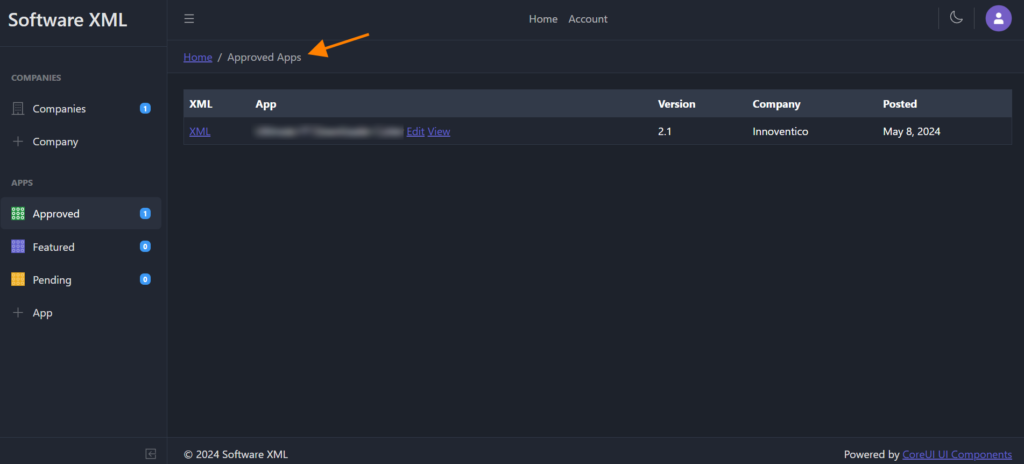How to create Software PAD XML file?
You can create your PAD XML file for your shareware software in any text editor but the format is complex and its hard to edit all the information it needs manually, so SoftwareXML provides you very easy to use XML PAD editor for your software. Here's how to create your first PAD file.
1- Signup or Login to your account at SoftwareXML.
2- On your dashboard, click Add Company button. (If you are not a Company, just fill it as an individual.)
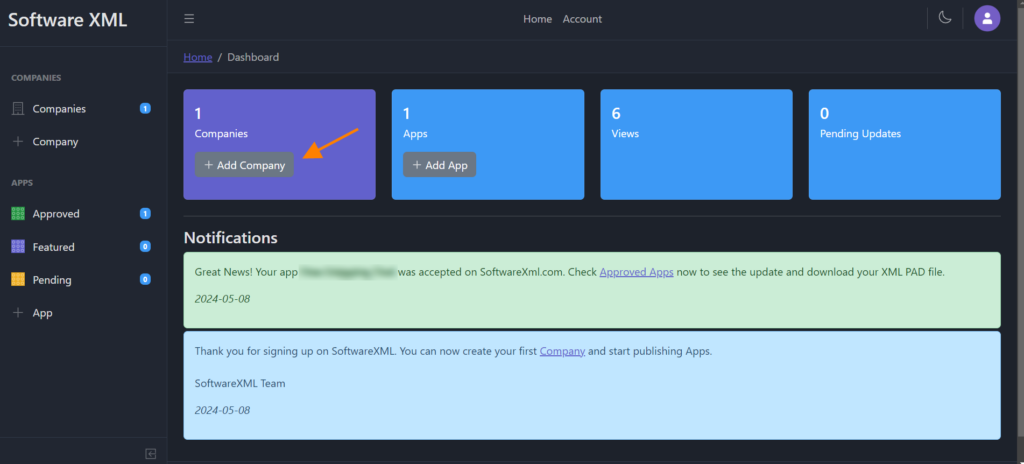
-On next page fill required information about your Company/Yourself, and click Add Company button. You can add multiple Company profiles.
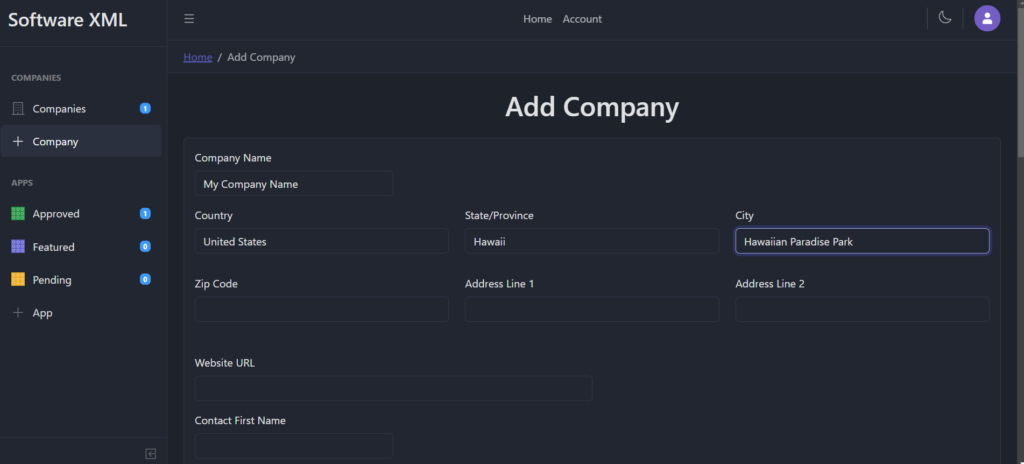
3- Now you can go back to dashboard page or open this Add App link.
-Here, choose the company profile you just created and fill all details in these four tabs and click Add App button at the end of this page. Your app is now successfully submitted, we will review it in a few days and your PAD XML file will be listed on SoftwareXML under Approved Apps page.
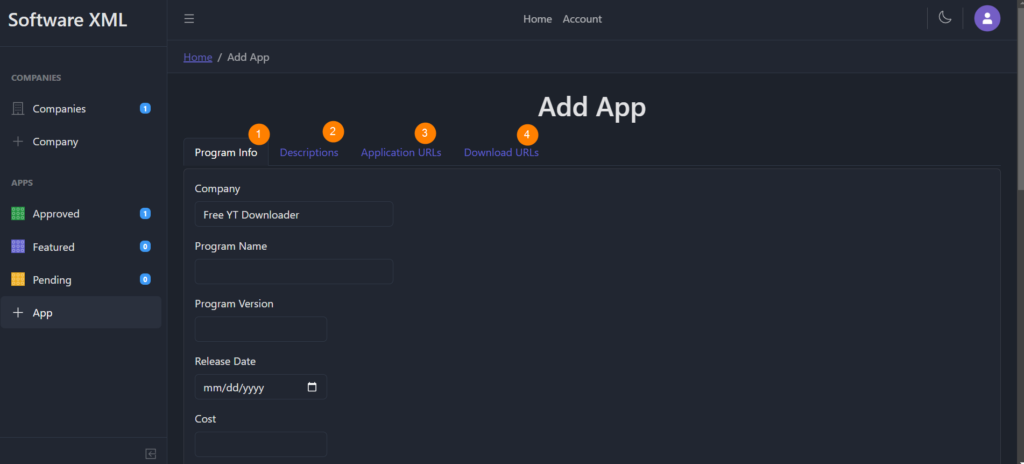
-On Approved Apps page, you can view your app publicly listed on our website or get your xml file link.